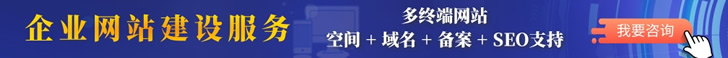四川省国家税务局网上办税服务厅http://wsbs.sc-n-tax.gov.cn/游客用户不需要注册,可通过点击登录页面下方的【游客进入】进入网上办税服务厅。

进入网上办税服务厅后,游客用户只能进行涉税查询、办税指南及帮助中心的查询。

1.2、用户注册
纳税人点击网上办税服务厅登录页面的注册,跳转到注册页面。

输入邮箱号进行检测是否已注册,若已注册请更换邮箱号;若没有注册,填写验证码进行注册。注册成功后,请登录邮箱查找邮件进行激活。

登录邮箱,找到激活邮件,点击链接激活。(ps:若收件箱没有收到邮件,请试着到垃圾箱找寻)

点击邮件中的链接,弹出用户登录密码设置框,此时设置网上办税服务厅登录密码。(请按照框内密码设置要求设置)

设置成功后即注册成功,可直接登录系统。

2、我的账户
功能描述:
我的消息、我的申请事项、我的涉税档案。
操作步骤:
点击我的账户顺序进入本功能模块。纳税人可以直接查看我的消息、我的申请事项、我的涉税档案。
我的申请事项可以通过点击查看,查看详细信息。

3、业务办理
功能模块:
办税系统、税务登记信息修改、发票领购、发票使用情况报告、涉税事项审批与备案、电子缴款凭证打印、下户事项满意度调查、我的涉税档案、涉税已通过事项查询、税务登记申请。
3.1、办税系统
功能模块:
网上申报、网上出口退税预申报、普通发票印制管理系统、机打卷尺发票报送系统。
操作步骤:
登录网上办税服务厅后点击【业务办理】——【办税系统】进入本模块,在界面右边展示各个系统。

点击需要操作的系统,网上办税服务厅跳转页面至该系统